Implementing Cisco Secure Mobility Solutions (SIMOS) v1.0 é um curso de 5 dias desenhado para engenheiros de segurança de rede visando obter conhecimentos e habilidades para proteger dados atravessando uma infraestrutura pública ou compartilhada tal como a Internet através da implementação e manutenção de soluções de VPN Cisco. Os alunos deste curso ganharão experiência prática (Hands-on) de configuração e troubleshooting de acesso remoto e soluções de VPN site-to-site, usando os dispositivos Cisco ASA e roteadores com Cisco IOS.
O aluno vai aprender os conceitos de VPN, e os procedimentos e configurações necessárias para disponibilizar soluções para acesso remoto de usuários (Remote Access VPN) e acesso para redes (Site-to-Site VPN), configuradas em roteadores
Cisco e Cisco ASA Firewall. São abordadas soluções envolvendo os protocolos e arquiteturas IPSEC e SSL VPN.
Após a conclusão deste curso, o aluno será capaz de atender aos seguintes objetivos gerais:
Descrever as várias tecnologias e implantações em VPN, bem como os algoritmos de criptografia e protocolos que fornecem segurança em uma solução de VPN; Implantar e prestar suporte em soluções de VPN Cisco Site-to-Site; Implantar e prestar suporte em soluções de VPN Cisco Site-to-Site; Implantar e prestar suporte em soluções Remote Access VPN SSL na arquitetura Portal (ClientLess); Implantar e prestar suporte em soluções Remote Access VPN SSL e IPSEC utilizando software cliente (Cisco AnyConnect e VPN Client); Implantar e prestar suporte em soluções de acesso VPN utilizando as políticas de segurança fornecidas pelas ferramentas Cisco DAP e Cisco Secure Desktop.